Download Free Mp3Tag And Full Guide On How To Setup Using Cpanel
Download Free Mp3Tag And Full Guide On To Setup Using Cpanel, Mp3tag is a
must have for all entertainment blogger how want their website to be recognized
for good contents and authority the features of this script can’t just be
mention with mare mouth because the use is very essential in the promotion of
your music websites, most Nigerian top entertainment websites make proper use
of mp3Tag such as Naijaloaded, tooxclusive, 9jaflaver, 360nobs, kurentloaded,
lite9ja and many more.
Features of
mp3tag
Before we
move further lets quickly take a deep look into the features of Mp3tag as I earlier
said the use of this tag cannot be over emphasized so is the features also.
Social Handle Popularity: This draw more follow and visitors
to your social handles such as twitter, Facebook and Instagram as you all know
social media is another great source of driving traffic to your websites.
Website Authority: For instance you copied a song from my site
which is nairateamblog.com and you add the download link to your own site
without editing using this tag the song will still carry full details of my
site after downloading the song such my music image, my site url and my
complete social media pages
Gingles: This another great features this introduce your
site once the song is playing such (more music @nairagistblog.com)
How to setup Mp3tag through hosting cpanel
Sorry for
the delay but we can’t just jump into installation without proper elementary explanations
about how it works and its uses. Now you need to be careful while doing this so
as not to mess things up.
step1: Visit your
host and navigate directly to your Cpanel
or use yoururl.com:2083 eg (Nairagistblog.com:2083) that’s the shortcut
to Cpanel work for all sites
step2: Click on
Public_html
step3: Then upload
the Tag file from your computer into the Public_html
step4: After
uploading you need to extract the file into the same directory (Public_html)
step5: After
extracting you will see a folder name ‘Tag’ click on it
step6: Locate
index.php inside the extracted Tag edit it by clicking on ‘Edit’, edit it to
your taste by changing all the url to the new one (your site that you want to
use it for) and also edit social media pages where needed, please never temper with the coding so as not to screw thing up, after your editing click on save changes.
step7: Now this is
the final stage upload your already designed image you want to use and name it
Music.jpg highlight the former music.jpg there then click on upload and
overwrite existing files into the Tag after uploading save changes
Congratulations
Although locating the main tag name that will lead you to the upload panel is difficult due to many scripts that i have and also work on, but for this particular one it has been programmed just to one unique url.
Visit your
music upload panel by using yoururl.com/Tag?go (Nairateamblog.com/Tag?go)
NOTE: If you don't comment on this post you will not be able to access the download link
Please we value your comment if you find this post useful kindly drop your comment😆😆😆😆😆
Incase you need my help do well by CONTACTING ME
Incase you need my help do well by CONTACTING ME








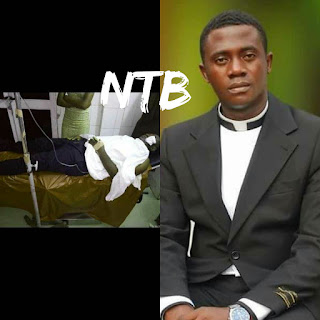

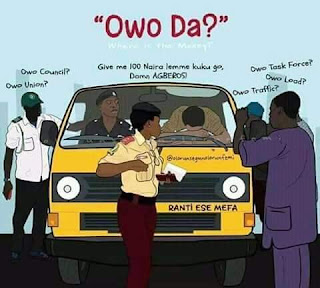
Enter your comment... This is very helpful thanks a lot ❤
ReplyDeleteThanks very much sir.
ReplyDeleteThis comment has been removed by the author.
ReplyDeleteits not downloading
ReplyDeleteOK bods
ReplyDeleteWhat about the music tag
ReplyDeleteIs not downloading
ReplyDeleteThanks you, really appreciate
ReplyDelete